Preferences
The basic settings of the score editors can be modified via the Score Editors tab of the Preferences pane. To access the Score Editors preferences, select the OM.6.X.X / Preferences menu, and click on the ![]() score icon. These default parameters can be modified subsequently if needed, via the score editors themselves.
score icon. These default parameters can be modified subsequently if needed, via the score editors themselves.
Displaying Options
The score editors preferences give access to a set of musical displaying parameters.
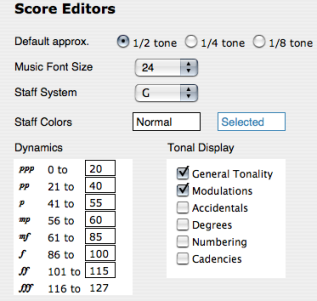
Three default scales are offered by OM :
- semitones
- quarter tones
- eighth tones.
Other scales, from the tone to the sixteenth tone are available via the editors menus.
The music font size affects the size of the whole score, like a vertical zoom.
A great number of staff configurations, based on F and G clefs combinations, is offered in the preferences. A specific staff colour can be be selected via the Colour Chooser. | 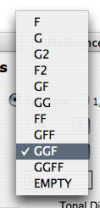 |
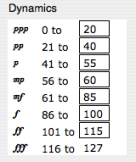 | The standard midi dynamics scale can also be adapted to the user's specific needs, via the "Dynamics" frame. |
The "Tonal Display" frame offers a number of options, which are dedicated to tonal music notation. | 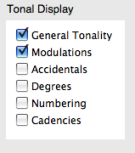 |
