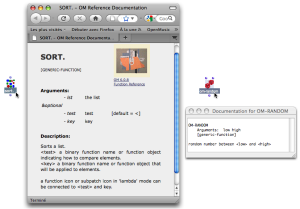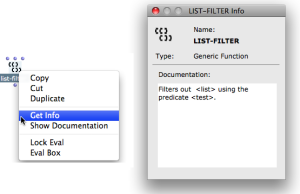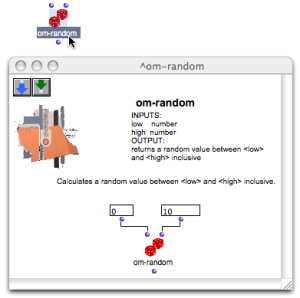Documentation and Info
There exist several way to get information about a box in an OM patch, principally :
- The reference documentation
- The "Info" window
- The tutorial patches
Reference Documentation
The reference documentation gives access to full information about a function or class.
To access the reference of an item select the box and :
The documentation, when available, will pop up in a new window as an HTML or simple text window. |
Info Window
Tutorial Patches
Tutorials are commented example patches. They are OM internal patches which cannot be modified and saved. Nevertheless, their content can be copied in another patch.
A propos...(c) Ircam - Centre Pompidou