Text Boxes
Text boxes allow to input or visualize a text in a visual program. There exist two types of text boxes :
text-boxes are limited to a single line. They accept neither line returns, nor tabulations.
text-views can have several lines and accept line returns or tabulations.
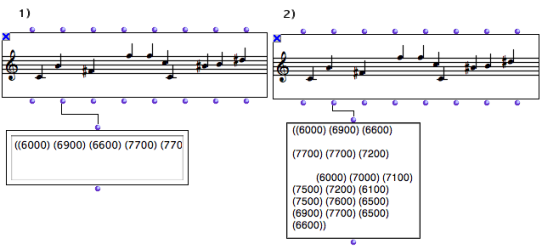
Inputs / Outputs
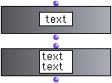 Text-Box and Text-View | Text boxes have one input and output :
|
Uses
Text boxes are convenient tools for the visualization of intermediate results returned by boxes. | 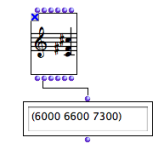 Using a text box to display a result. |
Text boxes can also be use for inputting or modifying f-data in OM visual programs. | 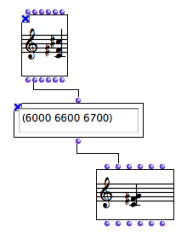 Using a text box to input data. Lock the box to preserve its content at the evaluation. |
Text boxes must be locked not to be reinitialized and return their current content at the evaluation.
To lock a box, press b .
- String
A characters chain between two inverted commas.
