Reference Mode
Properties
Use
A box on "reference" mode returns its own internal reference . A function, a factory box, a patch or a maquette on "reference" mode returns returns the generic function, the class or the program it refers to.
Procedure
To set a box on "reference" mode, select it, press b and click three times on the upper left cross. A small downward arrow ![]() icon appears.
icon appears.
Applications
This mode is dedicated to specific tasks : on "reference" mode, a patch box or a maquette box returns its reference to a function, in order to be manipulated at runtime.
Example : Manipulating Maquettes
The "reference" mode is used for adding a TemporalBox in a maquette via the addbox2maquette function.
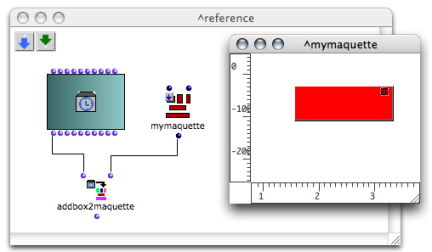
Maquettes : Reference Mode
A propos...(c) Ircam - Centre Pompidou
