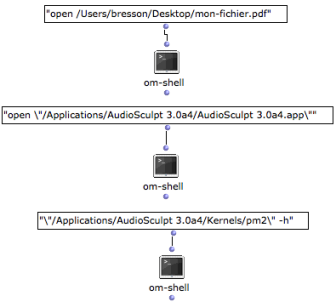Lisp Tools
Several underlying Lisp functionalities are available from the OM patches, as show the few examples presented below.
The Object Inspector : Om-Inspect
| The om-inspect function allows an interactive inspection of the contents of a data structure. All slots or elements of the structure can be browsed and inspected recursively, via a a simple list display interface. |
To browse the structure of the object, connect the "self" output of the object to the "object" input of the function.
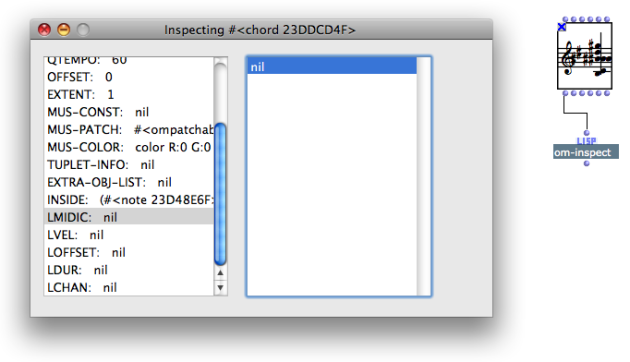
To get information about the current value of an specific slot, connect the relevant output to the function.
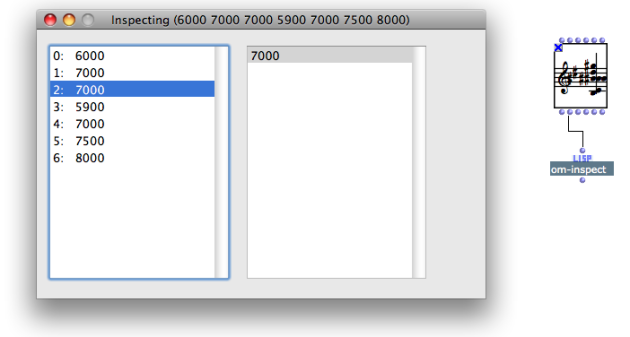
System Calls : Om-Shell
The om-shell function sends system calls to the Unix Terminal — MacOSX — or to the Win32 Console — Windows. It is a useful and easy way to run external programs from OM.
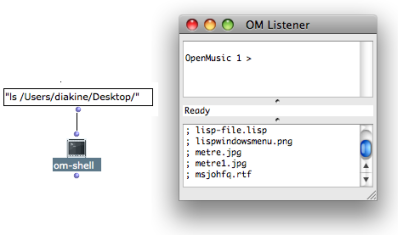
The "ls" command in Unix allows to list the contents of a directory. The command "ls " + pathname to the folder will be display this list in the Listener.
An application of a file can be launched via the "open ", "open \" commands, or with a a command line.