- Zoom
Methods
Generic Function Editor
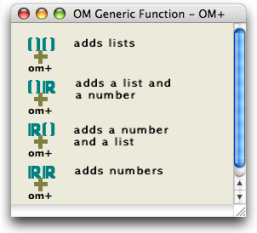 The OM+ generic function comprises four internal methods. The accepted types of arguments for this function are: list+list, list+number, number+list and number+number. | Double click on the icon of a function to open the generic function editor. This window provides :
|
The universal type, which means "any type", or "T" for "true" in Lisp is represented by this icon : ![]() . This means that the method accepts any type of argument.
. This means that the method accepts any type of argument.
The applications of a generic function can be extended by user-defined methods , so that it can accept new types of input arguments.
Compiled Functions and Methods
The "compiled function" or "compiled method" messages appear when clicking on a Lisp function box or in a method icon within a generic function editor. This means the function is protected. It is internally defined in OM and cannot be modified through the graphic interface.
However, user-defined methods can be open in method editors.
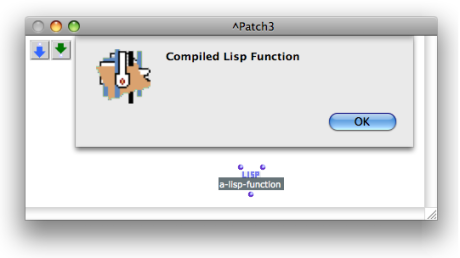
- Methods
